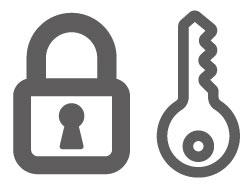Step 1
When an encrypted email message is received it will appear as below. Click “Read the message”
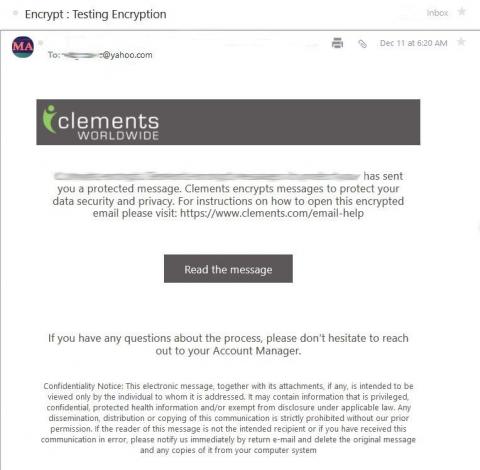
Step 2
A) If you use a Microsoft account (Hotmail, Live, etc) you can access the message by signing into your Microsoft account and proceed to Step 3.
B) If you use Gmail or Yahoo! Mail you will see one of the 2 buttons below. Click the appropriate button in the email and proceed to Step 3.

C) If you do not use one of the email providers mentioned above then you will receive a “One-time password”. Click “Sign in with a one-time passcode” link.
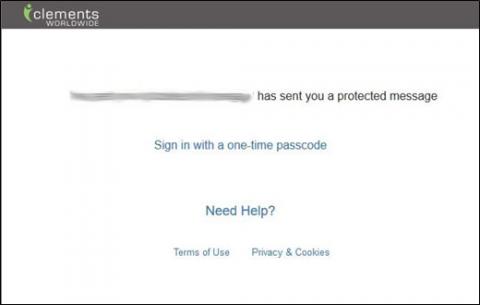
This will generate an email with a one-time passcode which will give you access to the encrypted message.
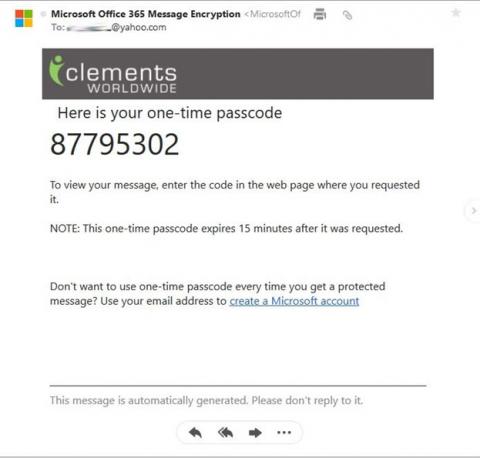
Please Note: The code will expire after 15 minutes, so if not used in time you will have to get a new code.
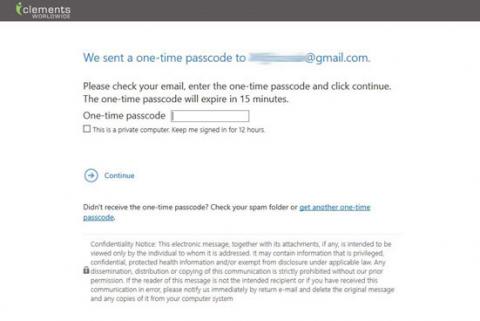
Step 3
Once the email has been opened it will function like a regular email. You will be able to reply, forward, and open attachments.
As long as the word “Encrypt” is in the subject line,your message will be sent encrypted.